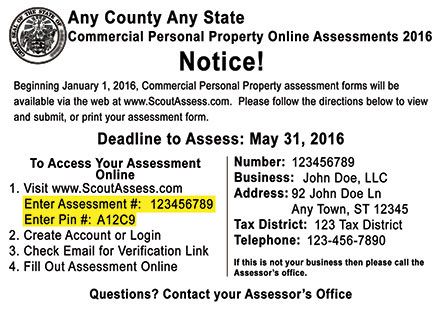New to Scout Assess?
The process is simple: create, claim, complete and submit! The numbered circles will help guide you through the online process, turning green as you complete each step.1Create Account
- Creating a new account is easy and free. We will send an email to verify your account and then you are ready to begin claiming your assessment(s).
- Start Here and Create Your Account
- Once you've created your account, locate your assessment number and PIN on the back of your postcard. If you do not know your PIN, please contact your assessor's office.
- Once claimed, you will be able to complete your assessment. Our step-by-step system will guide your through the assessment process and allow you to easily submit your digital assessment(s) to your assessor.
- Easily review your assessment before filing electronically.
What is Scout Assess?
Scout Assess is the quickest and easiest way to assess your business property online. This site is sponsored by your local assessor's office and is free to use.Assessing Individual Personal Property?
Creating an account is not required to assess individual personal property.Assess Individual Personal Property